
Metus INGEST
Video Recording, Transcoding, and Streaming Software.
-
TV stations

-
Post Production Facilities

-
Government, Security

-
Corporate, Educational, Medical

-
Media Monitoring Facilities, News Agencies

-
Live production Companies

-
Content Houses, Media Distribution Companies

With wide format support, instant response, frame lossless operation and excellent reliability, Metus INGEST is compliant with SD and HD television operations. It is use worldwide, recording live events in the studio, controlling a VTR and capturing feeds 24/7 in the ingest room and for broadcast transcoding.
VTR batch capture and print to tape options, and watch folder support, combined with a wide range of broadcast formats, makes Metus INGEST an ideal choice as an ingest and transcoding appliance for post production facilities
The uncompromising performance and stability of Metus INGEST, with its advanced video processing, security and management features, make it a superb tool for mission critical environments like government, security. Able to reside on IP networks, INGEST has the versatility to fit into most IT environments.
The ease of use of Metus INGEST, combined with its extensive feature set, allows it to be used by non-video professionals, for any live, VTR-based or scheduled capture, streaming or transcoding task. For example, cameras in multiple interview rooms or clinical surgeries can be recorded simultaneously with files instantly available for replay over the network.
The security, logging, remote control and monitoring facilities of Metus INGEST, with features like router control, scheduled capture, DVB/IP inputs and 7x24 stability, streamlines and centralizes the task of monitoring and recording a huge number of channels.
Whether recording a production in an OB van, or capturing a conference to a laptop, the professional broadcast video quality of Metus INGEST, combined with efficient use of hardware resources, make it an ideal choice for video production. It enables operators to capture in multiple formats and simultaneously webstream live events.
Digitizing tape and processing files for distribution in multiple formats is a core activity. Metus INGEST is the ideal solution with VTR batch capture, automatic naming and watch folder-based batch transcoding.
Metus INGEST is the essential desktop multimedia capture, transcoding, and streaming software. Metus INGEST offers a wide set of ingest modules to import content from various sources and formats. The software is very easy to use. Every control and window required for manual operation is on a single screen.
Metus INGEST is used in broadcast studios, mission critical archive operations, control rooms, media monitoring centers and research laboratories and military test sites worldwide. It allows capture without frame loss. Capture and streaming starts instantly, with. No arming period, caching time, no lost or dropped video frames.
Metus Ingest is proven to be stable under continuous operation, even in 24/7 environments.

Multi-Channel, Multi-Profile Recording
Record any analog composite, component, HDMI and SDI input. Metus INGEST supports capture cards from leading manufacturers including...
Read more about it.
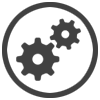 AJA, Blackmagic Design (Decklink Quad, Duo, Studio, Extreme, Intensity Pro, etc.), Bluefish444, Magewell, Viewcast (Osprey 450e, 460e, 260e, 210, etc), Matrox and Deltacast. It also supports a Directshow cards, NDI®; alternatively users can record and re-stream directly from an IP stream.
AJA, Blackmagic Design (Decklink Quad, Duo, Studio, Extreme, Intensity Pro, etc.), Bluefish444, Magewell, Viewcast (Osprey 450e, 460e, 260e, 210, etc), Matrox and Deltacast. It also supports a Directshow cards, NDI®; alternatively users can record and re-stream directly from an IP stream. 
File formats: MPG, M2P, AVI, F4V, MXF, MOV, MP4, MPEG TS, WMV, P2. Video Codecs: XDCAM, XAVC, AVC-Intra, Apple ProRes, Avid DNxHD/JFIF, MPEG-2, DV, DVCPROHD, JPEG200, Uncompressed, H.265/HEVC, H.264/AVC, IMX, VC-1. Audio file formats: WAV, M4A. Audio codecs: PCM, AAC, WMA. Streaming formats include: WMV in mms, H.264 or MPEG-2 as TS in RTP, UDP, RTMP, SRT, WebRTC
Efficient Use of Resources
Metus INGEST is native 64bit Windows software. Consequently, it’s possible to get the kind of performance out of Metus INGEST that was previously only available from dedicated high end video capture servers. Read more about it.
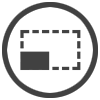 Metus INGEST can capture up to 10 channels of full HD video MXF/MOV format. With support for GPU hardware acceleration (Intel Quick Sync and Nvidia CUDA), Metus INGEST can capture or stream up to 16 channels of full HD H.264 video.
Metus INGEST can capture up to 10 channels of full HD video MXF/MOV format. With support for GPU hardware acceleration (Intel Quick Sync and Nvidia CUDA), Metus INGEST can capture or stream up to 16 channels of full HD H.264 video.Not only does Metus INGEST replace a whole rack of VTRs, but it also delivers far greater codec versatility. And its ability to save files direct to network storage and integration with media asset management systems (MAM) offer incredible workflow advantages over tape-based environments.
Intelligent Recording
Metus INGEST is designed to fit in with your workflow.
Read more about it.
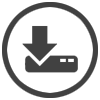 - Studio Operation
- Studio OperationUsers can simply make a crash capture and record live camera feeds; it enables technicians to start, pause, stop and split individual channels or all channels at the same time.
- Digitizing and Achiving
Metus Ingest connects to a VTR and supports in & out points to make a batch capture. Users can print back to tape a video file in the same manner.
- Scheduled Recording
Program a schedule, and even control popular video routers (including Kramer, Blackmagic, Quartz, Jupiter and Pro-Bel devices) for NxM operation (N input channels captured or streamed into Y Metus channels)
- Compliance Recording and Monitoring
Capturing live broadcasts IP sources.
Media Management
Multi-channel recording can create a massive number of files. Keeping in control of the files is one of Metus INGEST’s key strengths. Files can be automatically named according to user-defined naming templates. Read more about it.
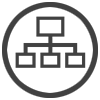 Files can be split automatically according to duration or size. Once the local media storage space starts filling up, Metus INGEST can be set up with media management rules to automatically move files to another location, or even delete ageing files. Alternatively, clips can be recorded direct to network storage. If the files are to be imported into a media management system, users can enter metadata during capture and automatically write files to the archive.
Files can be split automatically according to duration or size. Once the local media storage space starts filling up, Metus INGEST can be set up with media management rules to automatically move files to another location, or even delete ageing files. Alternatively, clips can be recorded direct to network storage. If the files are to be imported into a media management system, users can enter metadata during capture and automatically write files to the archive.System Control and Usability
Metus INGEST is very easy to use. Every control and window required for manual operation is on a single screen. Read more about it.
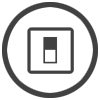 Particular system configurations can be saved into user profiles and project files. As a result, any user can be trained to operate INGEST as a standalone system in with a minimum of effort.
Particular system configurations can be saved into user profiles and project files. As a result, any user can be trained to operate INGEST as a standalone system in with a minimum of effort.Metus INGEST can be deployed and managed in complex multi-channel deployments. All actions are logged, and critical operations can be password protected. Metus INGEST Controller software allows remote control and monitoring of all INGEST workstations on a local network. A TCP/IP based API is available for custom application integration.
Advanced Media Handling Options
File processing is a key component of the system. Functions include:
Read more about it.
 - Rescaling (aspect ratio and resolution change) from input signal/file to output file/stream
- Rescaling (aspect ratio and resolution change) from input signal/file to output file/stream- Multi audio capture and streaming from SDI or TS source
- Audio channel remapping
- Closed caption from input to file or stream
- LTC/VITC burn in to file, and detecting timecode breaks
- Logo/text/time overlay to file
- Record to network location with local caching
Uncompromising Performance
Metus INGEST is used in broadcast studios, mission critical archive operations, control rooms, media monitoring centers and research laboratories and military test sites worldwide. It delivers:
Read more about it.
 - Quality
- QualityMetus INGEST delivers maximum quality files, whether you are capturing uncompressed video or web quality H264, by using advanced image pre-filtering algorithms.
- Accuracy
Metus INGEST is frame accurate. Files captured or transcoded from the same source always have the same length, down to the last frame.
- Responsiveness
Metus INGEST allows capture without frame loss. Capture and streaming starts instantly, with. No arming period, caching time, no lost or dropped video frames. If you split a recording, no frames are lost at the split point.
- Reliability
Used with professional-level workstations, Metus Ingest is proven to be stable under continuous operation, even in 24/7 environments.